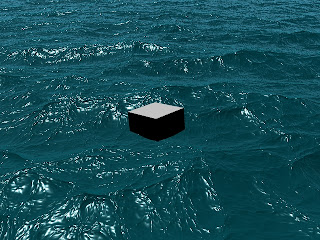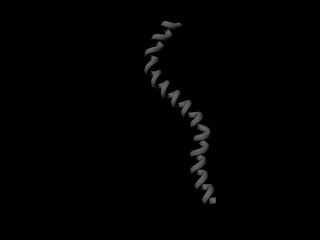You can select, move, scale, and generally modify the UV topology for a surface very much like you work with other modeling tools within Maya. You can also view the image associated with the assigned texture map as a backdrop within the UV Texture Editor and modify the UV layout to match as required.
Wednesday, December 12, 2012
UV Texture Editor
The UV Texture Editor lets you view and interactively edit the UV texture coordinates for polygon, NURBS, and subdivision surfaces within a 2D view.


Monday, December 10, 2012
Ticket Booth
Ticket Booth
This is the mapping of my ticket booth done in photoshop. This layout is to be wrapped around my ticket booth table as shown below using 'assign new material'
This is the outcome of the base/table of my lemonade stand.
Final outcome.(After completing the top banner)
This exercise was done using UV mapping tool located under 'create UV'.This exercise also gives a chance for me to create my own design for the layout of my ticket booth/stand.Instead of using just plain colours,now I've learnt how to make my 3D objects more interesting an attractive.At first I thought using the UV texture tool is complicated but after awhile,I understood better on how to use it with the help of the lecturer and guide.This UV mapping tool is very useful when it comes to designing my own 'skin' for my 3D objects in the future.
Tuesday, November 13, 2012
E-Learning
E-LEARNING
- Does multi-tasking give you a real or false sense of having accomplished something?
Multi-tasking gives me a real sense to a certain extent.Multi tasking enables me to complete the amount of work quicker than if I were to do it one by one.However, multi-tasking also gives me a false sense in terms of focus and attention.Once I multi-task, I will lose focus in a particular work and start to lose focus in other work too. In addition, it will only lead to confusion as it requires me to go back and fro from the work that I am doing.Each and everyone of us does things differently.As for me, I prefer to complete one work first and then start on another.This is to ensure that I will not be confuse and focus to complete a work with quality.
- Is learning 3D and design different from learning programming, or is all learning the same?Why?
- The article states that “Learning is actually a very complex operation for an individual”. Do you agree with this? Do you feel that you approach your learning in the best way – if yes, how, and if no, how can you change your work style?
- What are your thoughts about the last paragraph in the extract?
- Should your lecturers also focus on your work attitude, or just leave you to sink or swim on your own? Why?
Bucket Modelling
Bucket modelling
So far in this IN3D journey, this is the most difficult exercise for me,modelling a bucket.It is complicated at first.But after following the guide slowly, I finally completed it.In this exercise, an outline of a bucket was used, similarly with the race track exercise.There is a new tool that I came across while doing this exercise.It is called 'Soft Modification Tool'. It is used to scale objects from narrow to wide smoothly.Even though this exercise is very challenging,I managed to overcome it and made it look like the way I wanted.In addition, I added colours to the model of the bucket to make it look more attractive.
Sunday, November 11, 2012
Ocean
Ocean
In this exercise,I use different status line "Dynamic". I learn how to create an ocean effect and animate it.I learnt how to texture the wave and add an effect as if the cube looks like a boat on the water,floating.
Saturday, November 10, 2012
Boolean?
What are Booleans?
In Maya a Boolean is an operation that is performed one two objects to create a single compound object. You can apply three different types of Boolean operations: Union, Difference and Intersection.
How do Booleans work?
Applying a Boolean is quite simple. You select both objects and go to Mesh->Booleans and select which Boolean operation you would like to perform. If you are unsure which operation is the right one, do not worry – You can always change the type of Boolean in the channel box later on (Assuming you have history turned on).
When applying a Boolean Maya takes into account the volume of the two selected objects and the space both objects might share. The easiest way to understand Booleans is to think of the operation as a Math Formula. The first selected object will be A, the second object will be B and the compound object after the operation will be C. So the formula goes like this: Object A (BOOLEAN OPERATION) Object B = Object C. This might seem confusing at first, but it will make a lot more sense once you have read the next section.
What are the different Boolean operations?
Union: A + B = C. Union will combine the volume of both objects into a single object. It almost works like
Mesh->Combine with the difference that Union will take out the shared space between object A and B.

Difference: A – B = C. Difference will subtract the volume of object B from object A. Note that Difference only works if both object share space in between them. You could also say that you are using object B to drill a hole into object A. The shared space will be the drilled hole and object B will disappear completely afterwards. Keep in mind that selection order is of vital importance when using the Difference operation: First selected object is A, second selected object is B. If you are unsure which object you selected first take a look at the colors of your edges. Object A should be highlighted white, object B should appear green (assuming that you haven’t changed you Color output).

Intersection: A % B = C. Intersection deletes both objects and leaves only their shared space. As the name of the operation implies object A and object B need to actually share space in between them – otherwise you will be left with no geometry after the operation has been performed.

In Maya a Boolean is an operation that is performed one two objects to create a single compound object. You can apply three different types of Boolean operations: Union, Difference and Intersection.
How do Booleans work?
Applying a Boolean is quite simple. You select both objects and go to Mesh->Booleans and select which Boolean operation you would like to perform. If you are unsure which operation is the right one, do not worry – You can always change the type of Boolean in the channel box later on (Assuming you have history turned on).
When applying a Boolean Maya takes into account the volume of the two selected objects and the space both objects might share. The easiest way to understand Booleans is to think of the operation as a Math Formula. The first selected object will be A, the second object will be B and the compound object after the operation will be C. So the formula goes like this: Object A (BOOLEAN OPERATION) Object B = Object C. This might seem confusing at first, but it will make a lot more sense once you have read the next section.
What are the different Boolean operations?
Union: A + B = C. Union will combine the volume of both objects into a single object. It almost works like
Mesh->Combine with the difference that Union will take out the shared space between object A and B.

Difference: A – B = C. Difference will subtract the volume of object B from object A. Note that Difference only works if both object share space in between them. You could also say that you are using object B to drill a hole into object A. The shared space will be the drilled hole and object B will disappear completely afterwards. Keep in mind that selection order is of vital importance when using the Difference operation: First selected object is A, second selected object is B. If you are unsure which object you selected first take a look at the colors of your edges. Object A should be highlighted white, object B should appear green (assuming that you haven’t changed you Color output).

Intersection: A % B = C. Intersection deletes both objects and leaves only their shared space. As the name of the operation implies object A and object B need to actually share space in between them – otherwise you will be left with no geometry after the operation has been performed.

Washing board modelling
WASHING BOARD MODELLING
In this exercise,I used the bevel tool and extrude tool to create the lines in between the washing board.Duplicating and aligning the shapes are used often in order to make it equally in scale.
Race track modelling
Race Track Modelling
Track outline
Straight track
Curve track
The race tracks were created with the guidance of the track outline as shown above.An outline can be created first before modelling it in Maya as it may be too complex to model it directly.With an outline, the polygon of the object can be created by using the 'Create Polygon Tool'.This allows the user to customize the polygon instead of using the polygon primitive shapes that are already available in Maya.I find the concept of having outline first very useful and convenient for the designers/modellers. The track was curved by changing the curvature from 0 to 1 in the bend1 section in channel box. If I want the tack to be straight instead of curve,I change it back form 1 to 0.
Phone wire modelling
Phone wire modelling
Stretched wire
Straight wire
This was modelled using CV curve tool and NURB circle.This exercise requires a lot of scaling and moving. This object was not created by the primitive shape helix. It is because we want it to look more realistic when it was stretched like how the real phone wire does.
Cardboard box Modelling
CARDBOARD BOX MODELLING
This model of a box.It was created by using the polygon shape cube.The vertex of this object was selected in order to make the middle of the box to look as if it is empty.Extrude and rotate function were used to to make the flaps of the box and scale tool to create the curves on the flaps to make it look as if it is used and old.
Toy train modelling
TOY TRAIN MODELLING
From what I learnt in the previous exercise such as bevel, I applied it here to model the toy train.This exercise is a little difficult for me as I have to model just by looking at a picture.There was no guide available for this toy train model.Therefore, I tried to apply the process and tools that I was taught before to this exercise such as bevelling, curving, duplicating and performing boolean.
Toy blocks modelling
TOY BLOCKS MODELLING
This is a model of toy block.This was created using basic polygon shapes such as cylinder,prism and cuboid.Also in this exercise, I learned how to use bevel.Bevel is a tool that can make the edges look smoother.Since toy blocks are usually meant for toddlers and kids, toys that they play have to be blunt and non-sharp.Apart from that, I learnt how to perform the boolean to make a gable block.
Gear modelling
GEAR MODELLING
This model was created using the basic polygon shape called pipe.I learnt how to make proper selection in this exercise.For this case, the face.Amendments were to be made only on the face of the object.Therefore,'face' were selected instead of the object. To create the teeth that protruded out of the pipe,I use the extrude tool.
Sunday, November 4, 2012
Revolve object!
REVOLVE
A revolve object is created by first drawing a curve in the front view. The curve is then rotated around one of the axis to form a Nurbs or Polygon object.
Examples of revolve objects include wine glasses, car tires, bottles, soup cans and kitchen pans.
Step One
In the front view draw a curve (Create>CV Curve Tool) to form the cross-section profile for your new object.
The profile should start and end at the Y axis.
Step Two
Select the curve and choose Surfaces > Revolve and include the options.
Step Three
In the options set the Axis Preset to Y, increase theSegments to 16 and choose Nurbs for the Output Geometry. Click Revolve to accept the settings.

A revolve object is created by first drawing a curve in the front view. The curve is then rotated around one of the axis to form a Nurbs or Polygon object.
Examples of revolve objects include wine glasses, car tires, bottles, soup cans and kitchen pans.
Step One
In the front view draw a curve (Create>CV Curve Tool) to form the cross-section profile for your new object.
The profile should start and end at the Y axis.
Step Two
Select the curve and choose Surfaces > Revolve and include the options.
Step Three
In the options set the Axis Preset to Y, increase theSegments to 16 and choose Nurbs for the Output Geometry. Click Revolve to accept the settings.
Saturday, November 3, 2012
What is NURBS?
It is a Non-uniform rational basis spline (NURBS) is a mathematical model commonly used in computer graphics for generating and representing curves and surfaces which offers great flexibility and precision for handling both analytic and freeform shapes.
Example of a NURBS modelling
Friday, November 2, 2012
Bowl
Bowl modelling
This model of a bowl was created using a CV curve tool whereby I am allowed to make my own outline of half of the bowl.Next, to make it round and look like a real bowl,I use the revolve tool.This tool is very easy to use if i were to create an object that require a hollow fill.
Mushroom
Mushroom modelling
The mushrooms are created using NURB sphere. The differences between NURB polygons and primitive polygons are NURBs have more vertices and wireframes on the polygon where else primitive polygons has lesser wireframes as it is much more basic.NURBs polygons are mostly used for complex and more realistic object such as a character's face whereby it has more detail and dents. The mushroom are scaled to meet it's shape.
Sunday, October 28, 2012
Exercise 3
-
Prisons are meant to be scary, powerful looking places, while Toontown is meant for fun and childlike enjoyment – how is this reflected in the lines and angles of the buildings?
BLOG!
The first two pictures are the prisons. It is much more right angular and have sharp edges as compared to the the pictures below them, the toontowns, that have rounded and edges. The prisons are mostly made up of the primitive shape cuboid.It is also less detailed as compared to the toontowns that are made up of a mixtures of primitive shapes such as cylinders and prisms.Most of the it's edges are curved to give a sense of relaxation and less strict where else the prisons give a sense of seriousness and strict. The design of the prisons are constant and uniformed unlike the toontowns which have popped-out details that can be attracting to the kids' eyes.
- How does the sense of scale reflect the different purposes of the prisons and Toontown?
The prisons are much more bigger and wider in scale as there could be many prisoners living in them to to serve their sentences.Furthermore, the prisons have more compartments and room/cells as compared to the toontowns. The toontowns are built smaller to give the sense of coziness for the children to play. Also, toontowns are specially meant for children, therefore it was built in that scale as children are smaller in terms of their height and size as compared to adult. If it was bigger, it would probably look more likely like an adult theme park instead of kids'.
Exercise 2
Primitive Breakdown
The axe and legoman were broken down into primitive shapes such as prism,cylinder,cone,cube and sphere.
Exercise 1
Primitive Robot
Modified Robot
Back
Give your robot a new name, and write a short description of it. Why was it created? Can it think? Is it just a mindless drone, or does it have its own dreams and ambitions?
The name of this new robot is DragonflyZen. The reason why he got 'Dragonfly' at the front of his name is because he has a similar feature as a dragonfly.He has wings that enable him to fly like a dragonfly.Apart from that, at the top of his head, there is an antenna that allows him to locate little kids who are being lonely,bored,having troubles or has no one to play with. DragonflyZen is definitely a great company for little children.He listens to each of the little ones' needs and try his very best to give.This mean that he is also a friendly robot that makes every little kid happy.
Overall,DragonflyZen is a smart robot worth keeping as a good friend.
The name of this new robot is DragonflyZen. The reason why he got 'Dragonfly' at the front of his name is because he has a similar feature as a dragonfly.He has wings that enable him to fly like a dragonfly.Apart from that, at the top of his head, there is an antenna that allows him to locate little kids who are being lonely,bored,having troubles or has no one to play with. DragonflyZen is definitely a great company for little children.He listens to each of the little ones' needs and try his very best to give.This mean that he is also a friendly robot that makes every little kid happy.
Overall,DragonflyZen is a smart robot worth keeping as a good friend.
Subscribe to:
Comments (Atom)